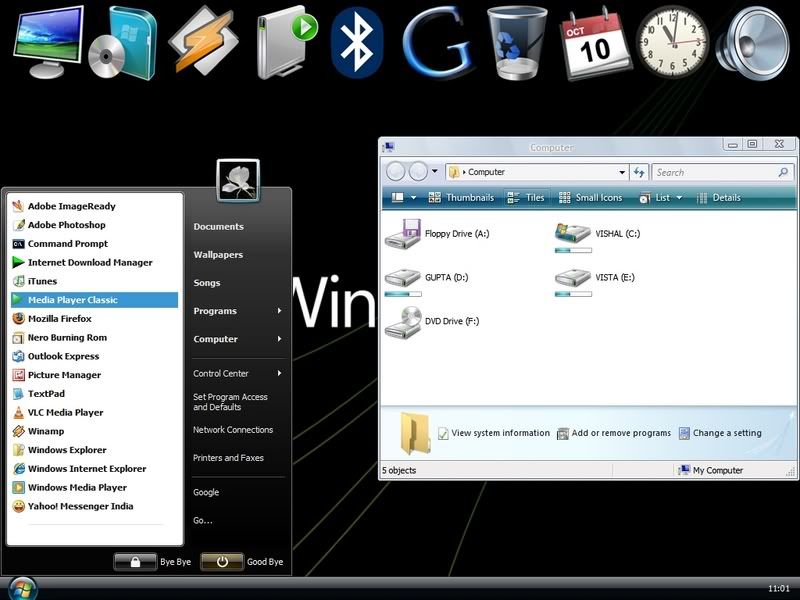Introducing the all-new MacBook and MacBook Pro.
Introducing the all-new MacBook and MacBook Pro. New design. New features. New technologies. All engineered to standards that don’t even exist yet..


8 Easy Ways To Make Your XP Look Like Vista
The Released Vista had make many computer users amazed by it's appealing look and it's great features that can make their work easily. There many tutorials to make your XP look like Vista and this is one of them. So, here is the 8 Easy Ways to turn you old XP look to a fine Vista look!